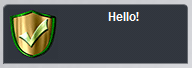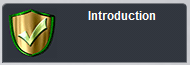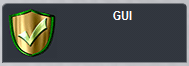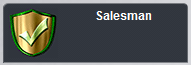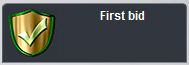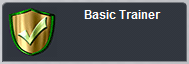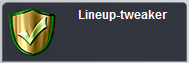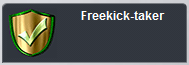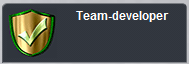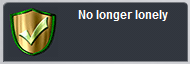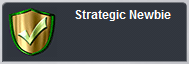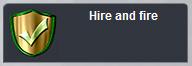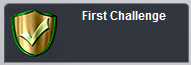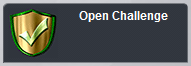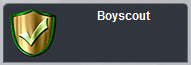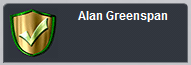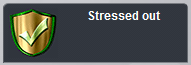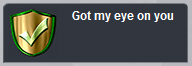|
(27/09/2018 10:24) |
New starter achievements
Details and a bit of help for new starters trying to complete their first achievements.
>>>>> Click the achievement you need help with. <<<<<
Hello! - Send a message to someone
By clicking the envelope/ message icon at the top of the page and sending a message.
You can also send a message by clicking on the name of a team in your table, fixtures or in the forums. Once the team details pop-up, there is a message icon on the left.
Introduction - Post in your department-forum
To post in your department you can do it a few ways.
On the general page, go to General >>> General. You will find a link to the department forum just underneath the 'Important Information' box.
On the table page, go to Data >>> Tables. You will find the link and latest posts to the right of the table.
On the Forums page, go to General >>> The Forums. Scroll down and click Common, where you will find a link to your department forum.
GUI - Change your header / footer layout
Go to Options >>> Preferences. You can change your header and footer on the right hand side.
Salesman - Mark a player for sale
To list a player on the transfer market, go to Transfer >>> My Transfers. By clicking on the green + sign on the right of each player, you will place them on the transfer market.
Your player/players will appear in a list on the right hand side, where you can then change minimum bid and auto accept.
You can also list a player by clicking 'list player' from the players details at the top of the page just under the players value.
To show player details, click on the name of the player from the team set up, training, team details or transfers page. You will still have to go to the 'My Transfers' to adjust minimum and auto accept values.
First bid - Place a bid
To place a bid on a player, go to Transfer >>> Player Search. Search for a player by changing the position and criteria for whatever type of player you are looking for.
A list of available players will show. Click on a players name to bring up the player details. On the left you will see 'Bidding' were you can enter the amount you would like to bid. Confirm the bid by clicking 'Place Bid'.
Basic Trainer - Modify the training for one of your players
To modify player training, go to Team >>> Training. You will see a list of your players with numbers along side showing the value of each attribute.
The attribute which is currently being trained is highlighted with a black box. To change this, simply click a different attribute which you would like to train. You can only train one at a time.
Changes made on this page are saved automatically.
Lineup-tweaker - Make an adjustment to your starting lineup and save the changes
To change you lineup, go to Team >>> Team Setup. Players currently in the squad will have a green shirt in front of their name. Substitutes will have grey shirt.
To change a player, click anywhere, apart from the name, on the row of the player you want to change. This will highlight the player. If you click the name this will only bring up the player details. Choose the player you want him to replace and select him. This will swap the two players.
You can also move your current squad around by clicking on the players shirt on the pitch view to the right. Click on a player shirt to select, then choose another player the same way to make them switch positions.
Once you have made your changes click the 'Save active lineup, tactics and responsibilities' button, which is located just below the list of players.
Freekick-taker - Change your free-kick taker
To the bottom right of the above page, Team Setup, you will find 'Tactics and Responsibilities'. Click the 'Manage Responsibilities' button to take you to the page were it shows which player is responsible for which action.
To change a responsibility, select a player from the pitch view by clicking to highlight.. Then click on the which action you like that player to be responsible for. The previous player will be replaced by your selected player.
Don't forget to click the 'Save active lineup, tactics and responsibilities' button after making any changes.
Team-developer - Modify your team training
To modify your team training, go to Team >>> Training. On the right hand side you will see a small graphic of 12 different areas in which you can train your team. Underneath is a row of 4 graphics which is your current team training setup.
To change, simply click which area you would like to add to your team training by clicking the graphic from the 12 available. Then click which you would like to replace by clicking one of the four you are currently training.
Changes on this page are saved automatically.
No longer lonely - Add a friend
To add a friend, bring the team details of a team up by clicking on a team name. Click the add friend icon on the left of the team details page.
You can also search for a player to add by going to Data >>> Friends and using the search box. This page will also show a list of all your friends.
Strategic Newbie - Create an event
To create an event, go to Team >>> Events. You can then set your criteria for the event such as substitutions, formation changes and the time you want it to happen.
Name your event in the 'Event-Name:' box and click 'Define event' to save.
Hire and fire - Hire a staff-member
To hire staff, go to Team >>> Staff. Use the search box on the left to select the type and quality of the staff you require. A list of available staff will appear, were you can hire by clicking the 'Hire' button to the right.
First Challenge - Challenge someone to a friendly
To challenge someone to a friendly will have to bring the details of the team up by clicking the team name in your table, fixtures or in the forums. This can also be done from your friends list. Click the football/challenge icon on the left of the team details to send a challenge.
Open Challenge - Issue an open challenge
To issue an open challenge, go to Data >>> Friendlies. Top left of the page you will see 'Issue Friendly Challenge'. You can choose which divisions you would like to challenge in the drop down menu below.
After you have selected the division, click the 'Issue open challenge' button to play the friendly.
Boyscout - Scout a player
To scout a player, start by bringing the player details up by clicking on the name of a player. On the player details page you will see 'Scouting' in the bottom left. Click the 'Scout' button to scout the player.
You can view all your scouted players by going to Transfers >>> Watches.
Alan Greenspan - Adjust your prices
To adjust your stadium prices, go to Economy >>> Stadium. Top left of the page you will see your current prices for tickets, shop and restaurant. Adjust your prices and click the 'Update' button to save.
Stressed out - Check your season schedule
To check your schedule, go to General >>> General. You will see your table on the right hand side. Just underneath this is a notepad. Click this to reveal your season schedule.
Got my eye on you - Watch a player
To watch a player, you will need to bring up the player details page by clicking on a players name. This can be from your team, another team or the transfer page.
Top left of the page, below the players picture, you will see 'Watch this player'. Click this to watch the player.
You can view your watched players by going to Transfers >>> Watches.
This guide is only to show you how to get the basic achievments in Manager League. This is not to explain the reasons, use, or answer any questions regarding ticket prices, training etc. Good luck with Manager League!
Don't forget to check out the awesome ML-Help Guide
Forum link: [url]http://www.managerleague.com/blogperma.pl?id=6408,New Starter Achievements[/url]
Please let me know if you spot any errors.
|
| Share on Facebook |
| This blogger owns the team CS Cizme Rupte. (TEAM:17072) |
|
You are currently not logged into ManagerLeague If you wish to log in, click here. If you wish to sign up and join us, click here. |
|
| Post a comment |
|
| © 2003-2007 Fifth Season AS, Oslo, Norway. Privacy Policy. Rules and Code of Conduct. Sitemap. Responsible Editor for ManagerLeague is Christian Lassem. |